The differences in how destinations are configured in policies on a Palo Alto firewall.
by QWER
일 년 전

Overview
- Paloalto Firewall에서 방화벽 정책을 생성할때, 사용될수 있는 destination의 적용과 관련된 부분에 대한 메모
- 목적지에 대한 적용 순서는 destintaion -> url category -> url filtering 로 적용
Content
- Packet 처리 방법에 대한 자세한 Diagram
- 자세한 내용은 https://knowledgebase.paloaltonetworks.com/KCSArticleDetail?id=kA10g000000ClVHCA0 참고
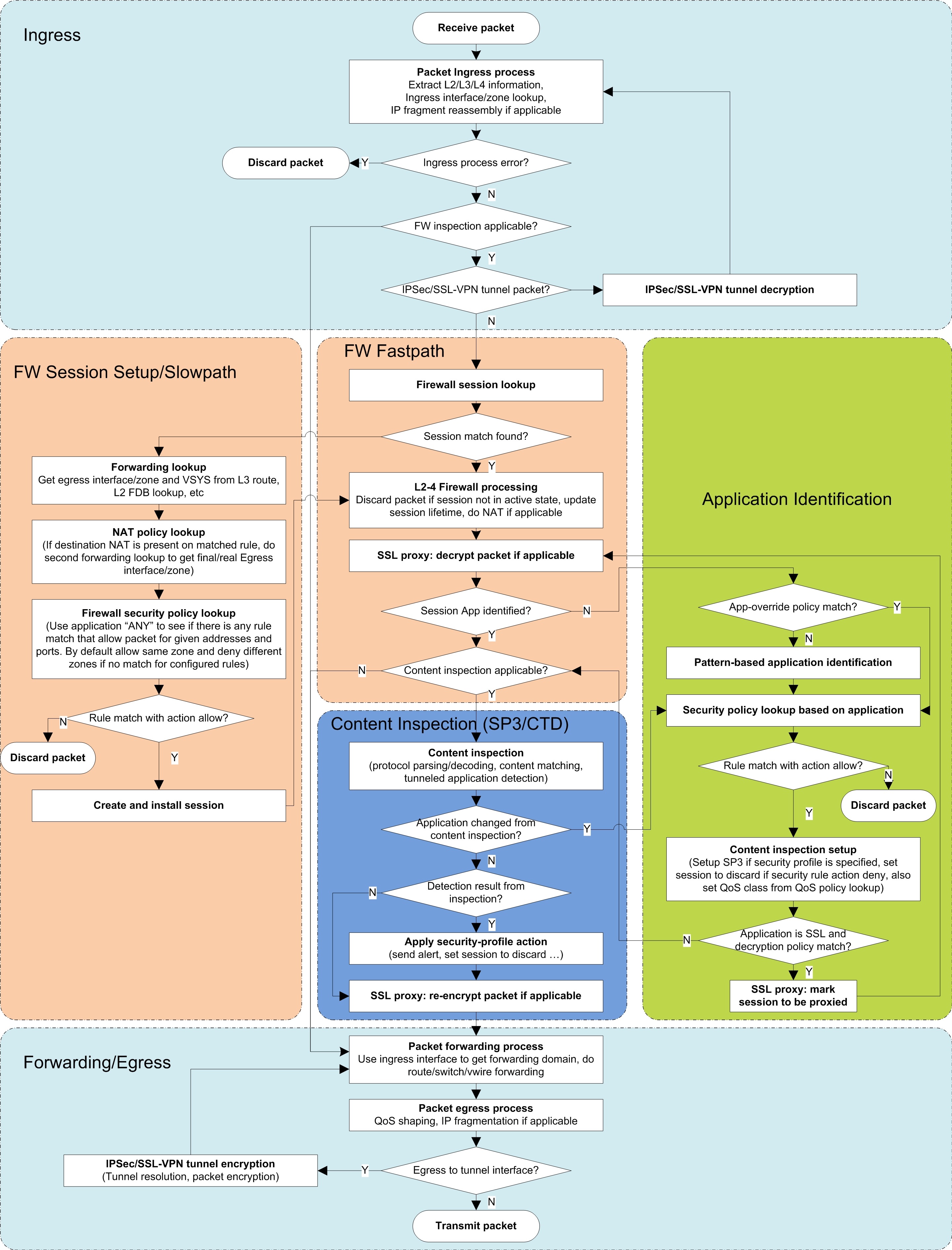
Destination 적용 테스트
Case1
- Destination IP : any
- URL Category : www.naver.com
- URL Filtering : X
- Action : Allow
- Result
- www.naver.com 접근 가능
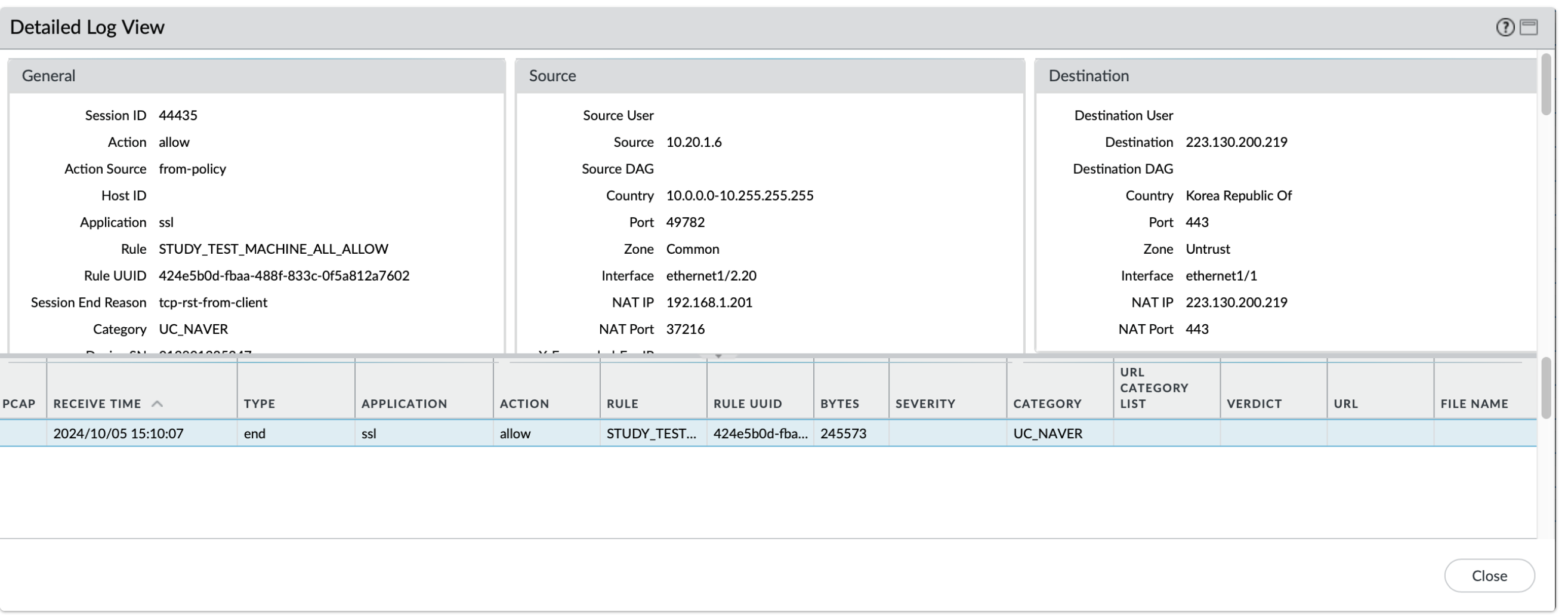
Case2
- Destination IP : 1.1.1.1
- URL Category : www.naver.com
- URL Filtering : X
- Action : Allow
- Result
- www.naver.com 접근 불가능
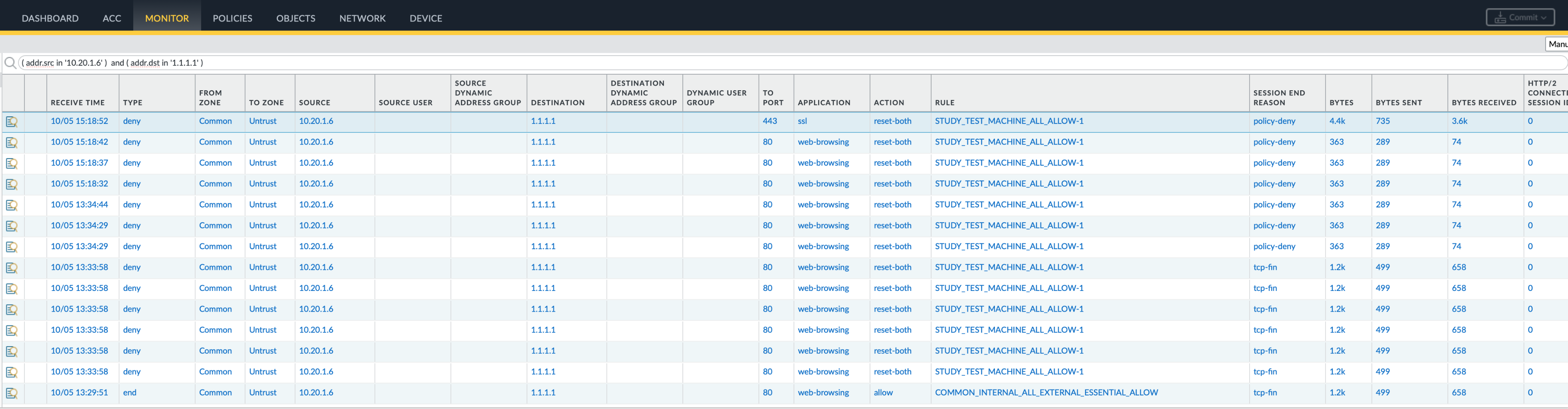
Case3
- Destination IP : 223.130.192.248 -> naver.com ip
- URL Category : www.naver.com
- URL Filtering : X
- Action : Allow
- Result
- destination ip와 url 매칭해야 접속 허용
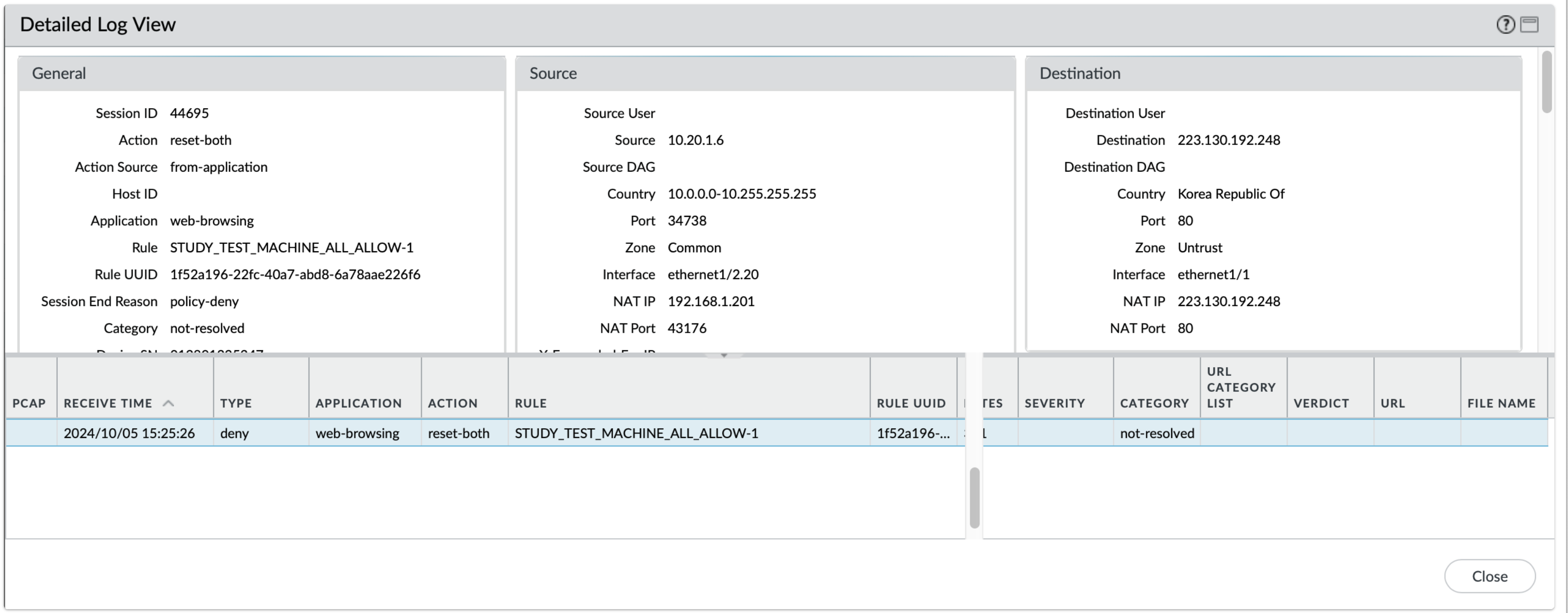
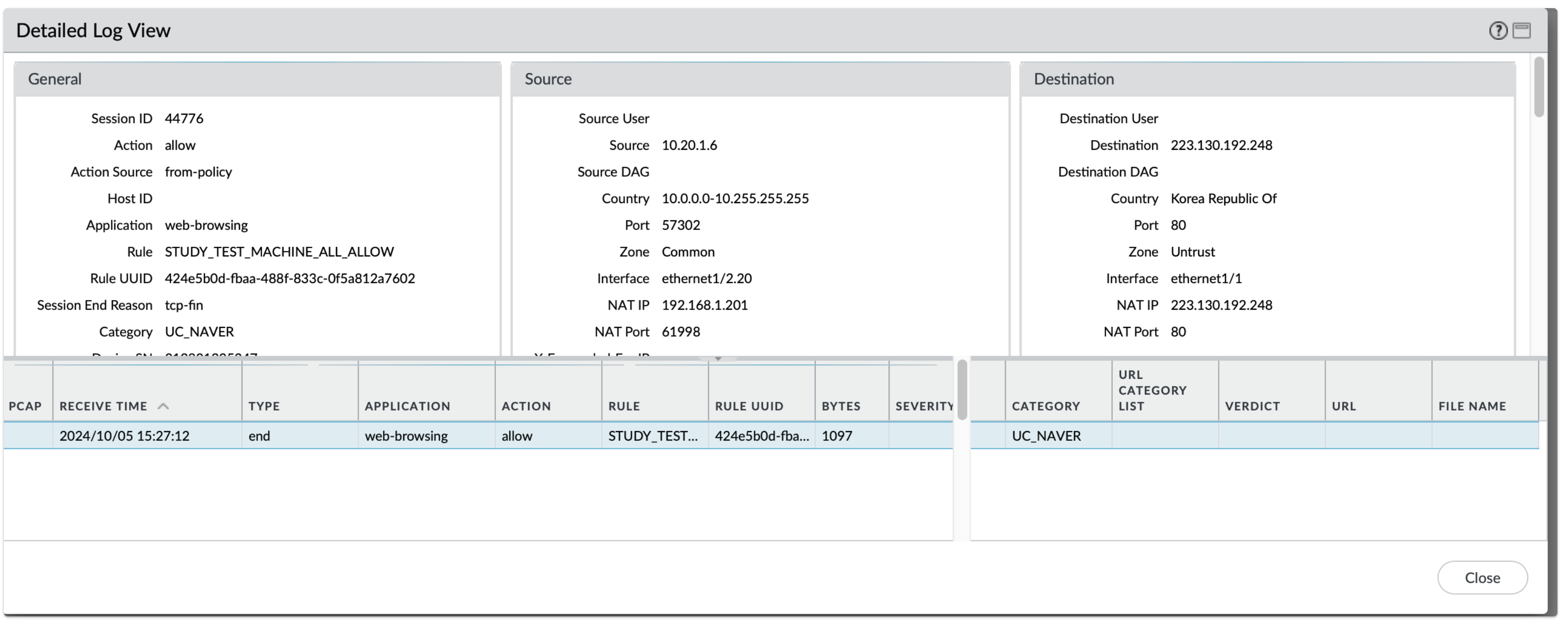
Case4
- Destination IP : any
- URL Category : www.naver.com
- URL Filtering : www.naver.com / alert
- Action : Allow
- Result
- 정상접근
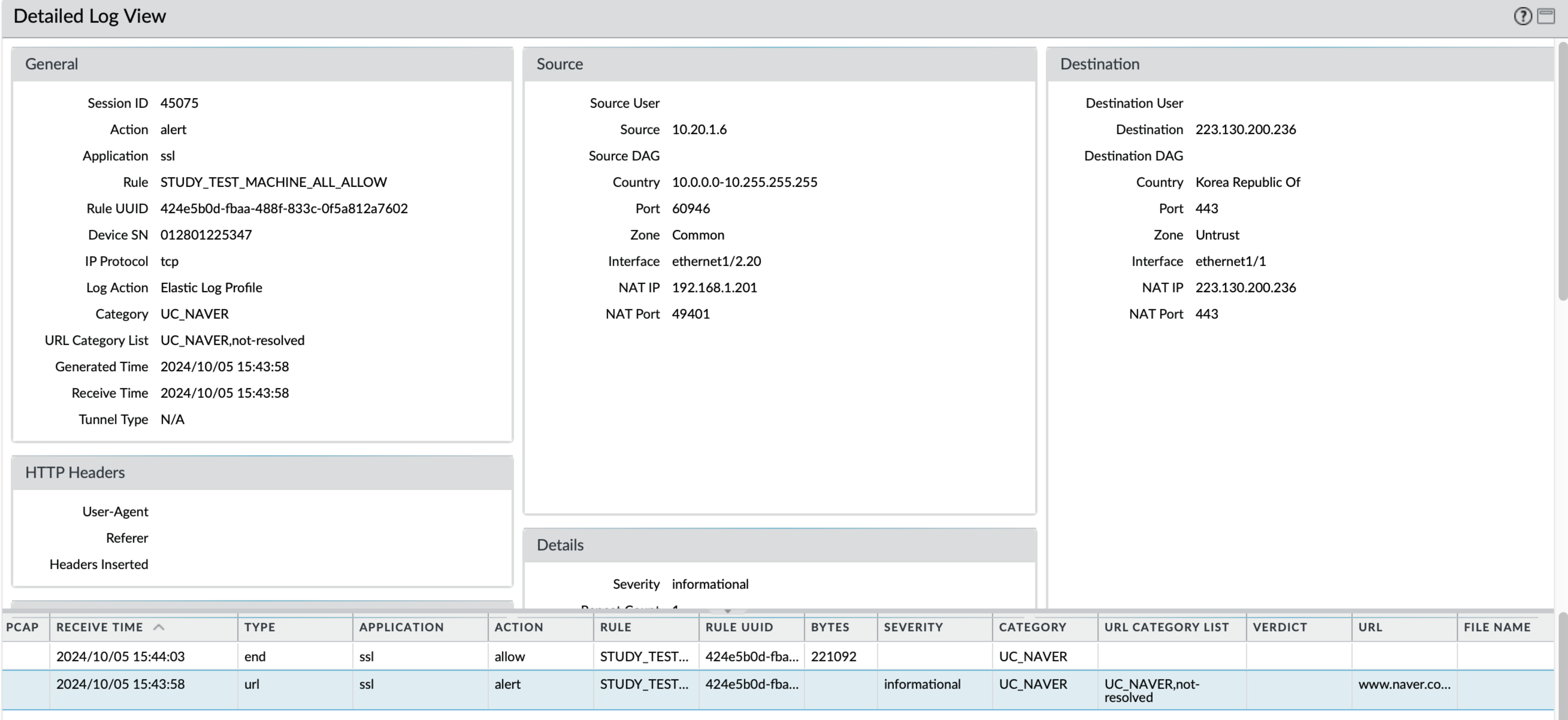
Case5
- Destination IP : any
- URL Category : www.naver.com
- URL Filtering : www.naver.com / block
- Action : Allow
- Result
- 정상접근
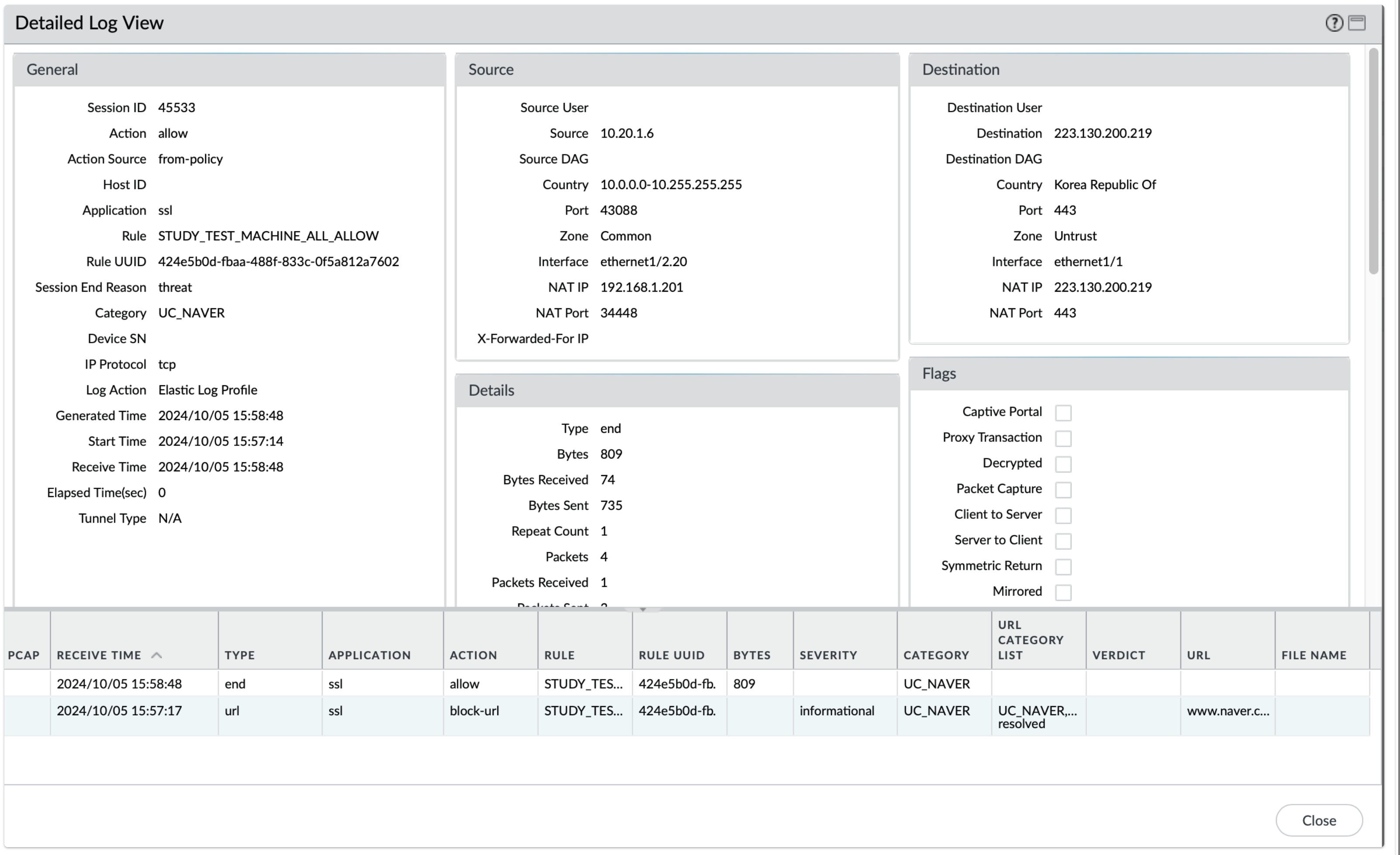
Case6
- Destination IP : any
- URL Category : www.naver.com
- URL Filtering : www.naver.com / alert
- Action : deny
- Result
- 차단되는데 차단 정책이 실제로는 다른 정책에 걸림
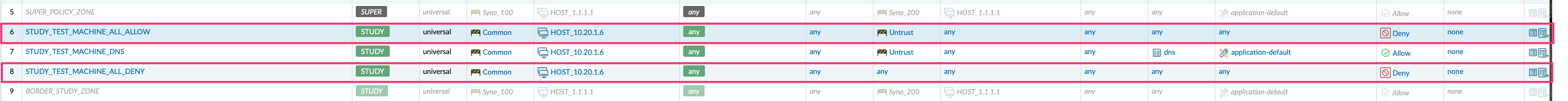
- 차단 정책이 실제 설정된 정책에서 차단되는 것이 아니라 아래의 STUDY_TEST_MACHINE_ALL_DENY 에 걸림
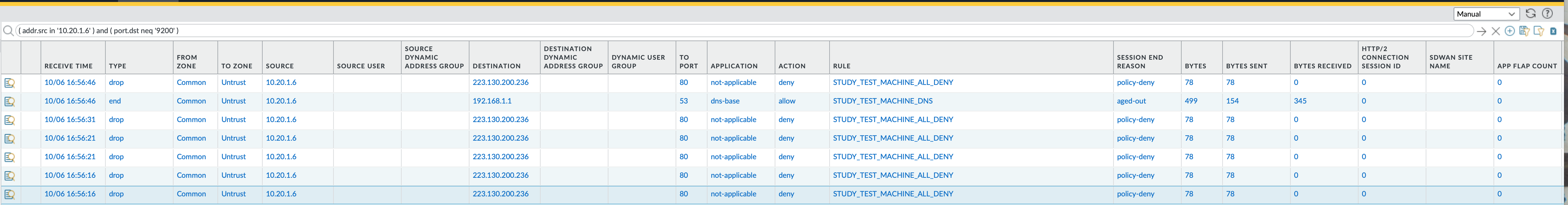
Case7
- Destination IP : any
- URL Category : www.naver.com
- URL Filtering : www.naver.com / alert
- Action : deny
- Result
- Case6에서 차단되는 정책을 Disable 할 경우
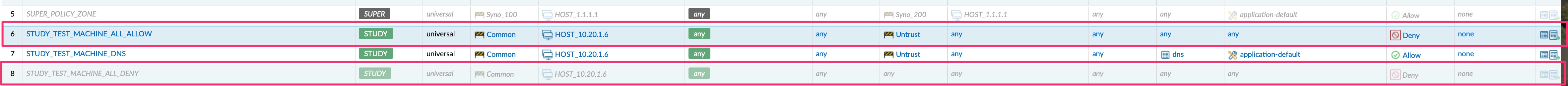
- 이번에는 원하는 정책에서 차단됨을 볼수 있음
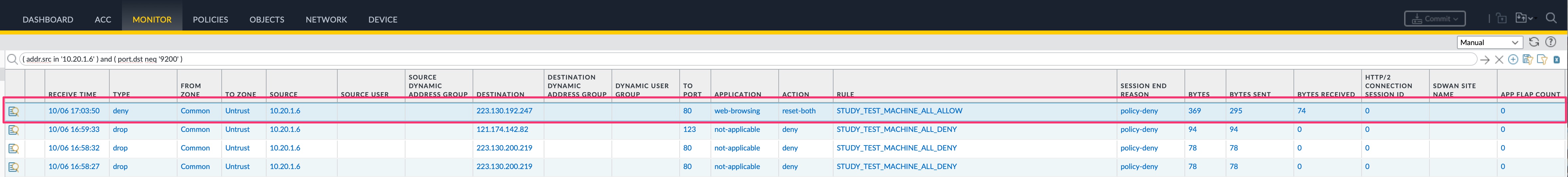
-
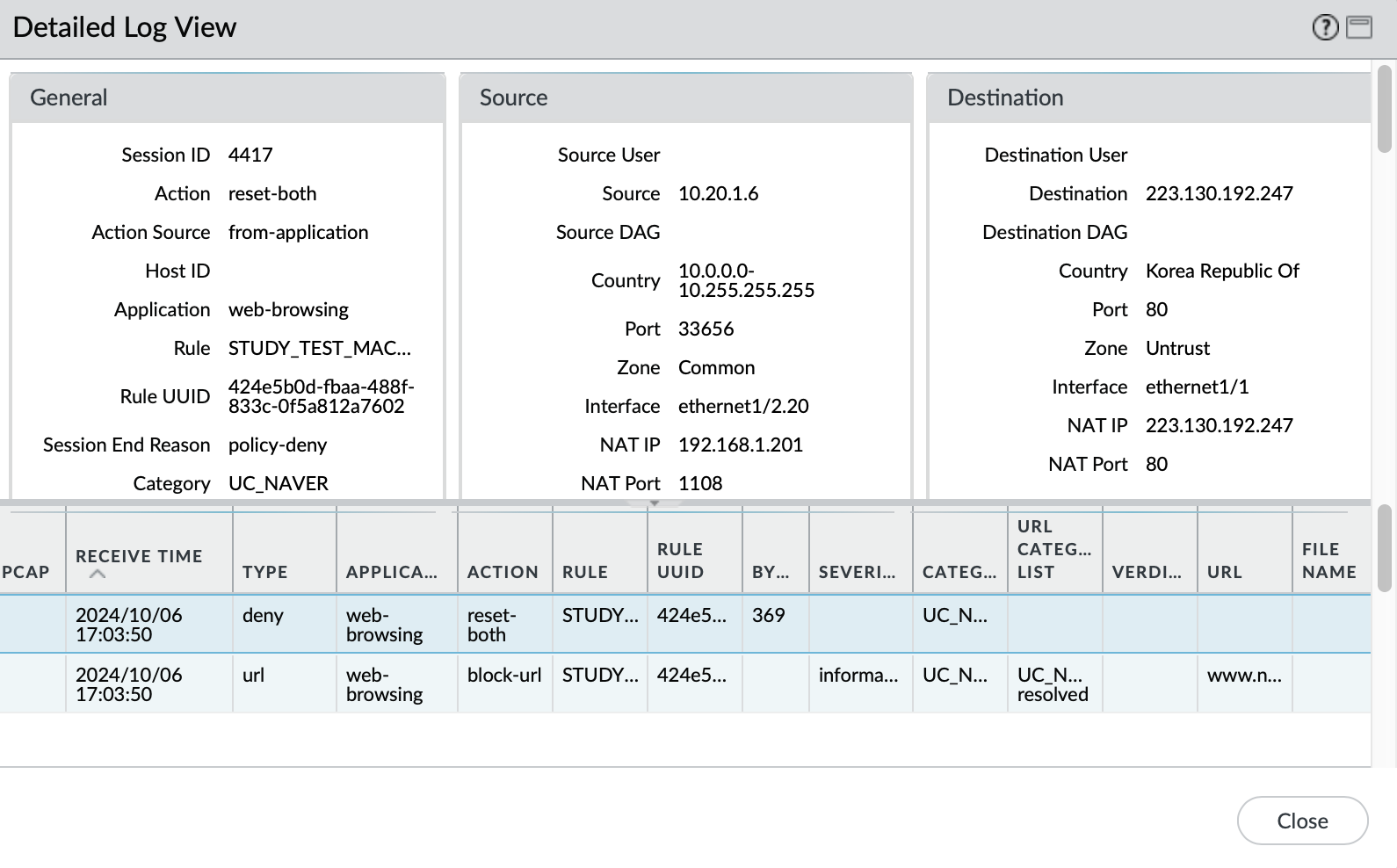
- (?)
Reference
- https://networkinterview.com/palo-alto-firewall-architecture/
- https://knowledgebase.paloaltonetworks.com/KCSArticleDetail?id=kA10g000000ClVHCA0
firewallpaloaltonext-gennetworksecurity